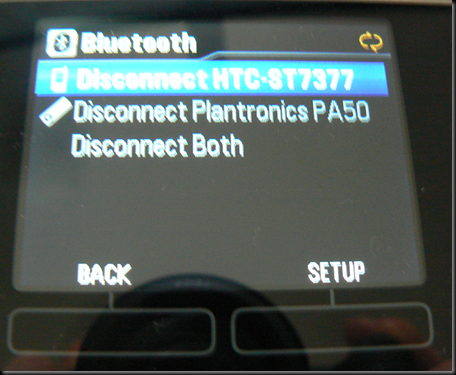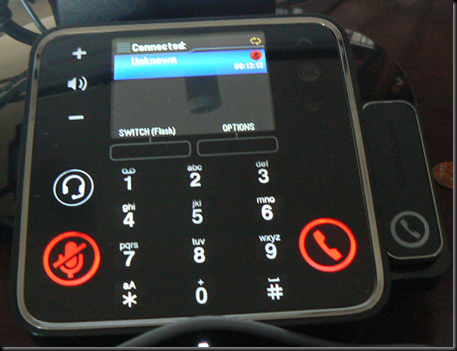Seems Plantronics are on a roll at the moment. Thanks to friends in low places I managed to get my hands on the new Lync compatible Plantronics Voyager Pro-M this week (there is another version of this headset that is compatible with less well known softphones:-).
Finally a Bluetooth headset that comes with a nice case that makes loosing the small Bluetooth adapter really hard. Maybe they have been reading my posts about other devices. Anyway. This is a sweet device. I normally have all sorts of issues with Bluetooth but of late I have noticed that either I am getting more used to this technology or the technology is getting better. I will just assume its getting better.
My biggest issue is pairing. I always seem to mess this up but with the Voyager it was pretty easy. I paired it to my cell, Plantronics Calisto and the adapter that came with the device. They all worked fine. Having it paired with my cell and the PC adapter at the same time to take calls on either device is a nice feature. What's also pretty neat is the update to my presence when both are working.
Back to the case. The headset comes with a case and not just a little bag. Why hadn't someone thought of this before I don’t know but at $199 this is a small device that you would like to protect when its not on your ear, right. Although it has a belt clip I don’t see myself walk around with it attached to my pants. It is how ever a good way to attach it inside your laptop case for travel rather than just flapping about down the bottom under all that other stuff.
So is this device enough to get me officially unhooked from DECT and permanently on Bluetooth. Well it does only have a 30 feet range which is a downside but seeing as my kitchen (and bathroom, yes I am one of those people) is only 30 feet from my home office this is really not much of an issue. It also lets you know when your device is paired via speaking to you through the ear piece so you know if you have lost contact by being to far away. In the end my curse of finding a really good Bluetooth device seems to be over.
It does have some other features such as WindSmart and advanced noise cancellation but I have yet to really see this make considerable difference to my calls. I am in only the early stages of testing so this might have more effect as I get out more with my cell phone. What I do like is the automatic answering when you pick it up when its been siting. This can be turned off if this isn't your thing. If its on your ear already when you get a call you will need to press the answer button on the headset.
If there is one thing I will say that I consider slightly negative about the Voyager Pro-M and this really applies to all the Voyager releases over the last few years is that it isn't the most stylish of headsets. It does have the look of an older styled hearing aid which may not be a big deal to some but others may see it as a negative. It doesn’t really bother me but it is something I have noticed. Given what it can do I really don’t care what it looks like though. The form factor does have a benefit though and that is comfort. It is extremely comfortable so if you put your fashion sense to one side and focus on the positives the look is much less distracting.
The last thing I will mention is that the Bluetooth adapter is very small. Most likely the smallest on the market today so the fact they thought to have a case that has a specific place for the adapter is a good idea. Pictured below is the case, headset and USB adapter. If you think the adapter is an illusion because of its size, its not. It really is that small. If you'll notice the square pocket on the inside of the case, this is where the adapter sits.
So as I feed my device fetish a little more I have found with what I consider another winner. Now I just need a bigger laptop bag.
Comments welcomed.
VoIPNorm